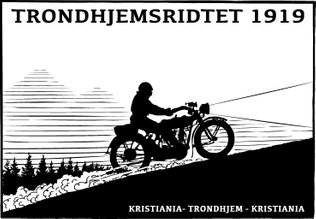Påmelding / Entry form (scroll down)
Påmelding kan skje på to måter:
- On-Line, ved å klikke på knappen "Påmelding" åpnes et nytt vindu der du fyller ut et skjema på skjermen. Når du klikker "Done"-knappen er du registrert!
- "Off-Line", ved å klikke på en av knappene nedenfor kan du laste ned skjemaet som en .PDF som du printer ut og fyller inn for hånd. Deretter skanner du begge sidene og sender dem på e-post til be-granb@online.no
- Du kan alternativt laste ned skjemaet som en redigerbar Word-fil og fylle ut skjemaet i tekstbehandleren din, lagre og sende filen på e-post til be-granb@online.no (da slipper du å printe ut og scanne).
VELKOMMEN!
You can register for entry in two ways:
- On-Line, by klicking the button "Entry" a new window is opened where you can fill in a form on-screen. When you klick the "Done"-button you are registered!
- "Off-Line", by klicking one of the buttons below you can download the Entry-form as a .PDF-file which you print and then fill in by hand. Then you must scan both pages and send the by e-mail to be-granb@online.no
- Alternatively you can download the form as an editable .DOC-file and fill in the form in your word-prosessor, save and send the file by e-mail to be-granb@online.no (that saves you the printing and scanning).
WELCOME!